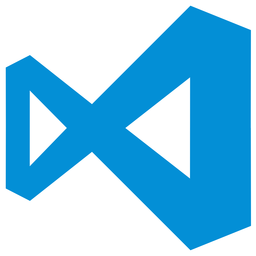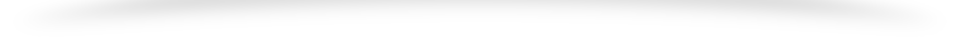When it comes to chose an IDE/text editor to start development there are lot of choices available. Most of the developers choose tools like Eclipse, Netbeans to manage large projects some prefer to handle it over text editors like Notepad++ but if you are looking for a light weight, fully featured, completely customizable, open source and a trustworthy editor, Microsoft VS Code comes handy.
Visual Studio code is an open source product by Microsoft available for all the platforms.
There are a lot of wonderful IDEs available freely but let me give you some reasons to choose VS Code for your next project.
- Git support – Easily track, update, use git operations –
VS code provides wonderful git scm support for project. Easily manage commits and conflicts using rich GUI. Quickly review changes rectify them, stage them and commit them using VS code.
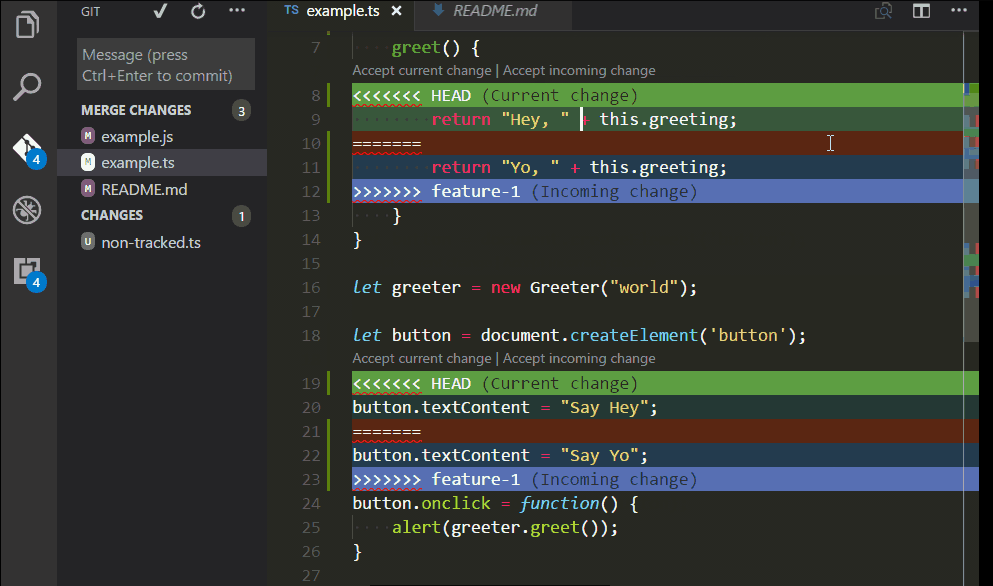
- Integrated terminal of your choice(Bash, Poweshell, CMD) –
VS code provides multiple integrated terminals. You can open any command line utility like Bash, command prompt, Powershell etc and also you can add multiple instances of them.

- Lots of extensions –
VS code provides a lot of wonderful free extensions to tuneup and power your editor. Whether it is code refactoring tool or git controller or a theme VS code library has every extension for your need.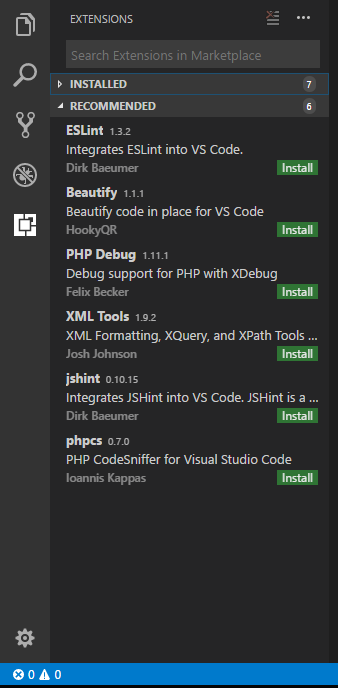
- Fully customizable (Everything is JSON) –
The editor is completely customizable. All you have to do is pressCTRL + SHIFT + Pand selectUser settingsby typinguser settings. Here you have all the options to customize your editor. Good thing is everything is setup in JSON. All you have to do is change the key value pair and the control is yours.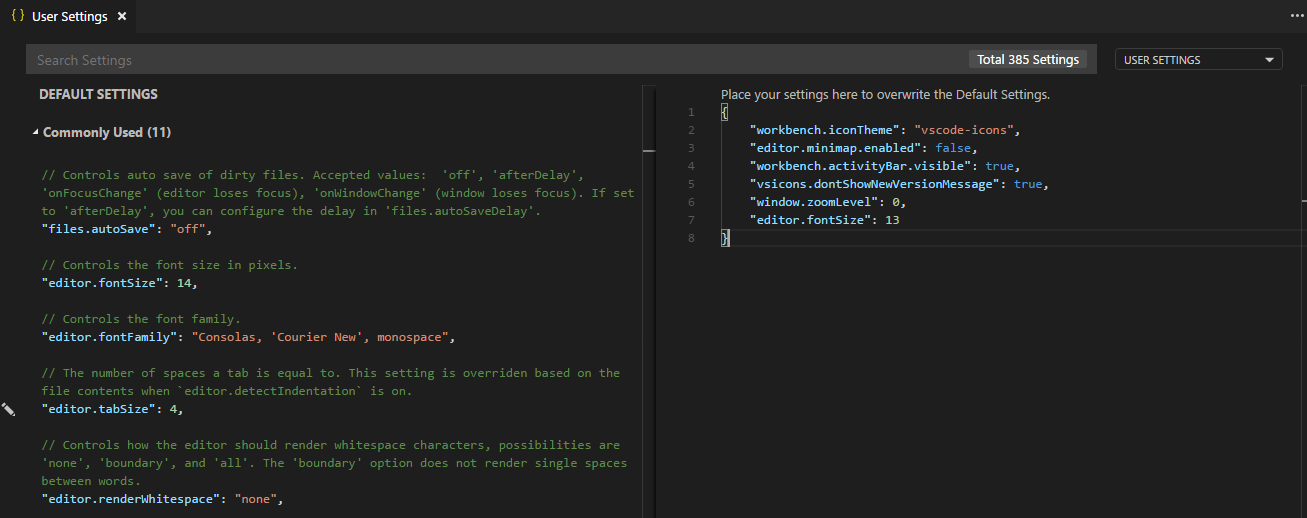
- Fully customizable (Everything is JSON) –
- Intellisense –
Intellisense support for many languages specially JavaScript. For some languages, you may need a plugin to provide extra support. - Quick file browse –
Looking for a file? Don’t know the path? Structure of project is big and complicated? Don’t worry. All you have to do is pressCTRL + Pand type the file name. That’s it.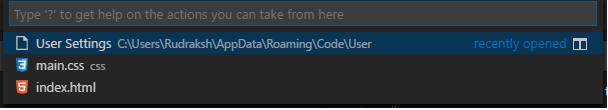
- Extra ordinary TypeScript and JavaScript support –
VS code provides a wonderful support for TS and JS. Allows you to quickly create functions, JsDoc comments, intellisense and much more. - Debug your code –
This feature is available exclusively for JS, Python, C# and some other languages. For languages like PHP you may need some extra support like xDebug. After that just hit a break point and pressF5.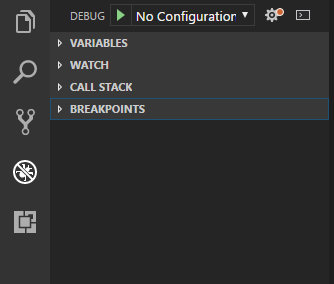
- Beautiful and elegant themes –
Legacy programmer? Love to have beautiful themes for code? VS code is the right choice. VS code provides a lot of themes in both light and dark flavors. Don’t like the default themes? No issues, a lot of themes are available to chose from in the extension store for free. Go check them out.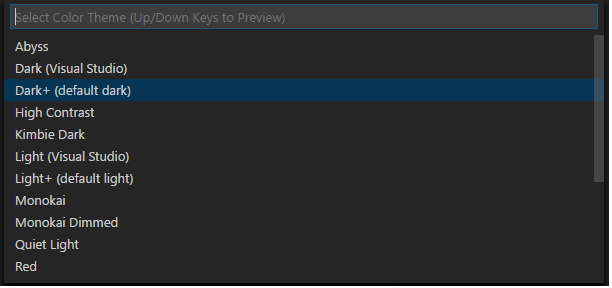
- Open source –
And last but not the least, it is open source, that means unlimited and unknown possibilities for greater improvements are up ahead.
So what are you waiting for, starting a new project or in middle of it? Go try VS code, I’m sure you’ll love it.