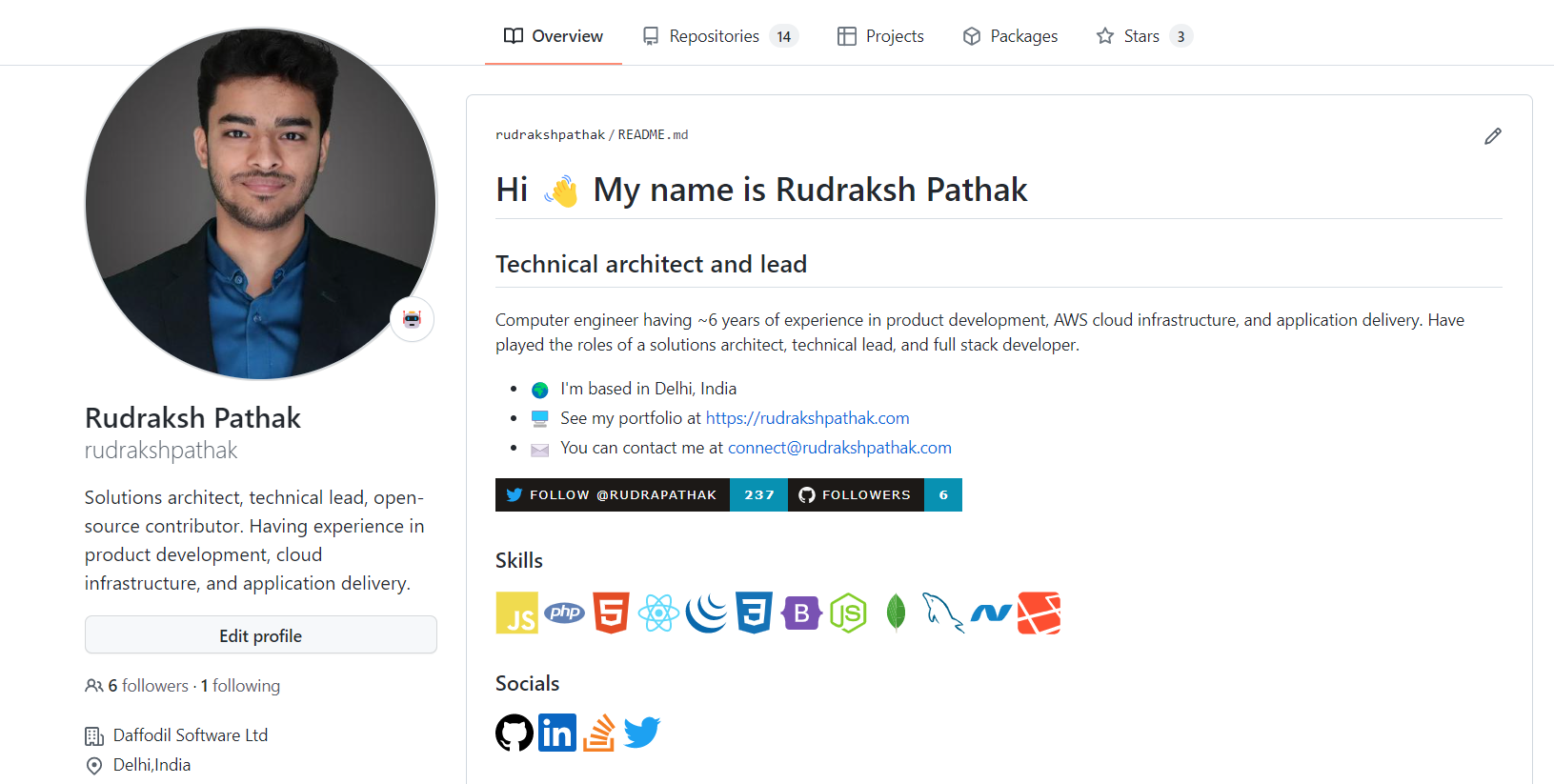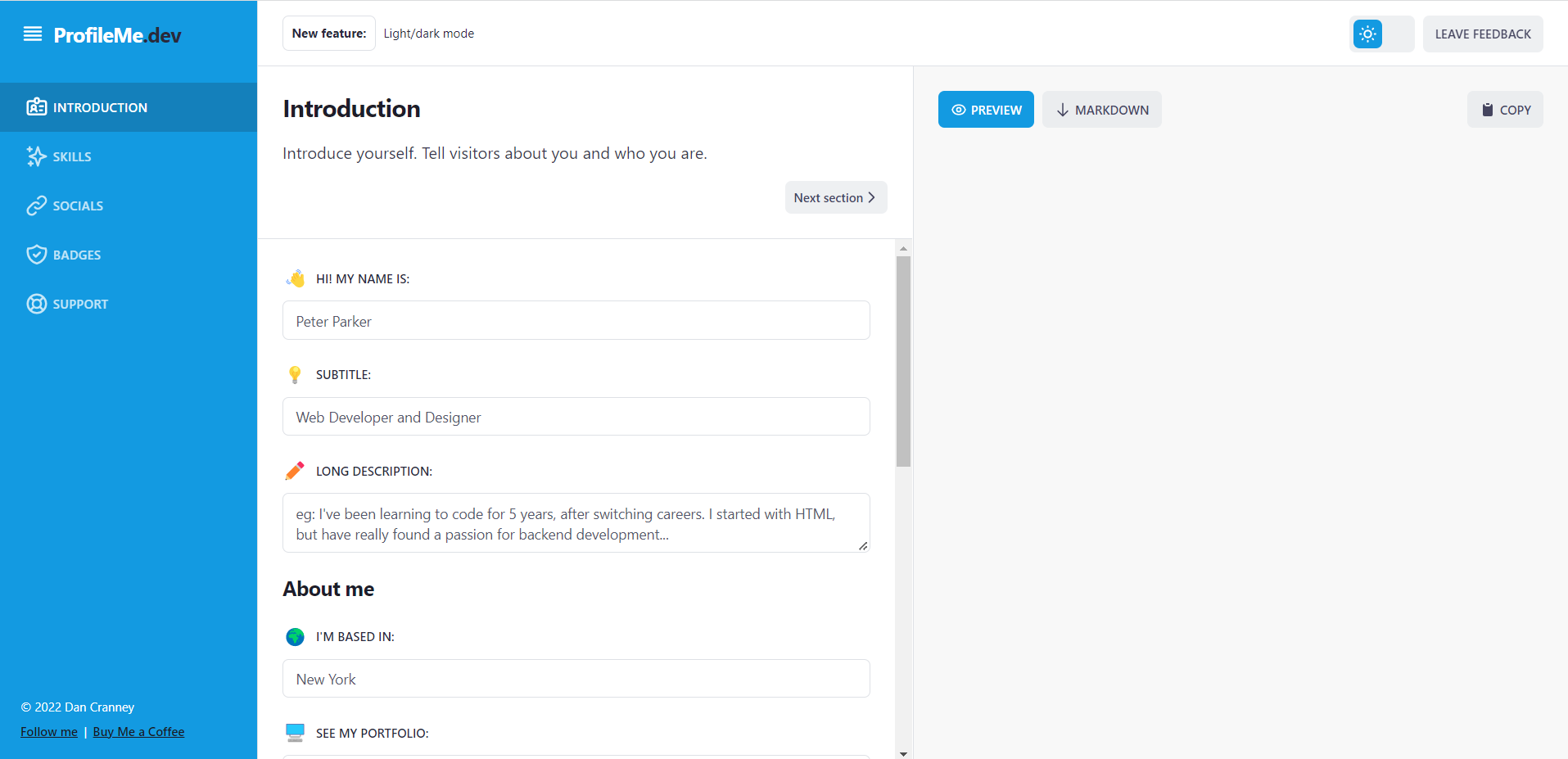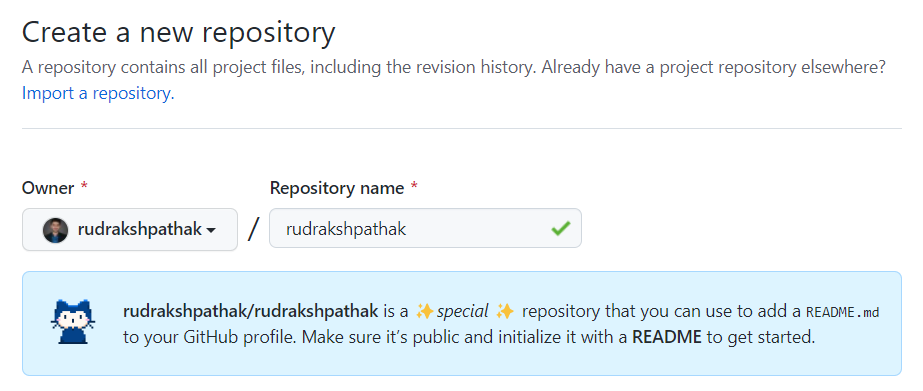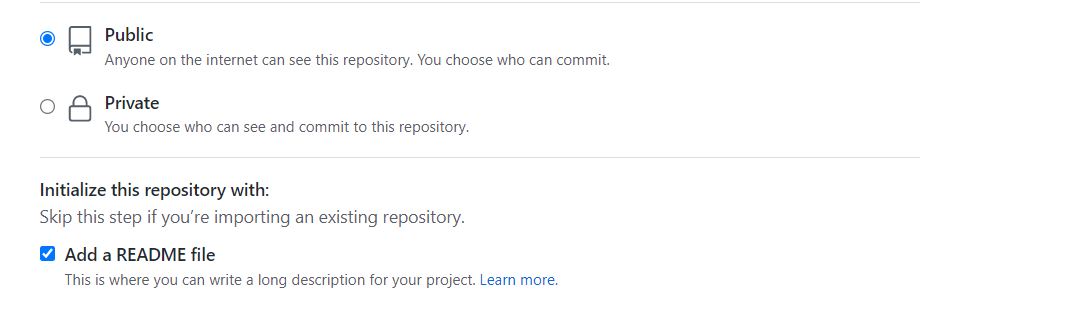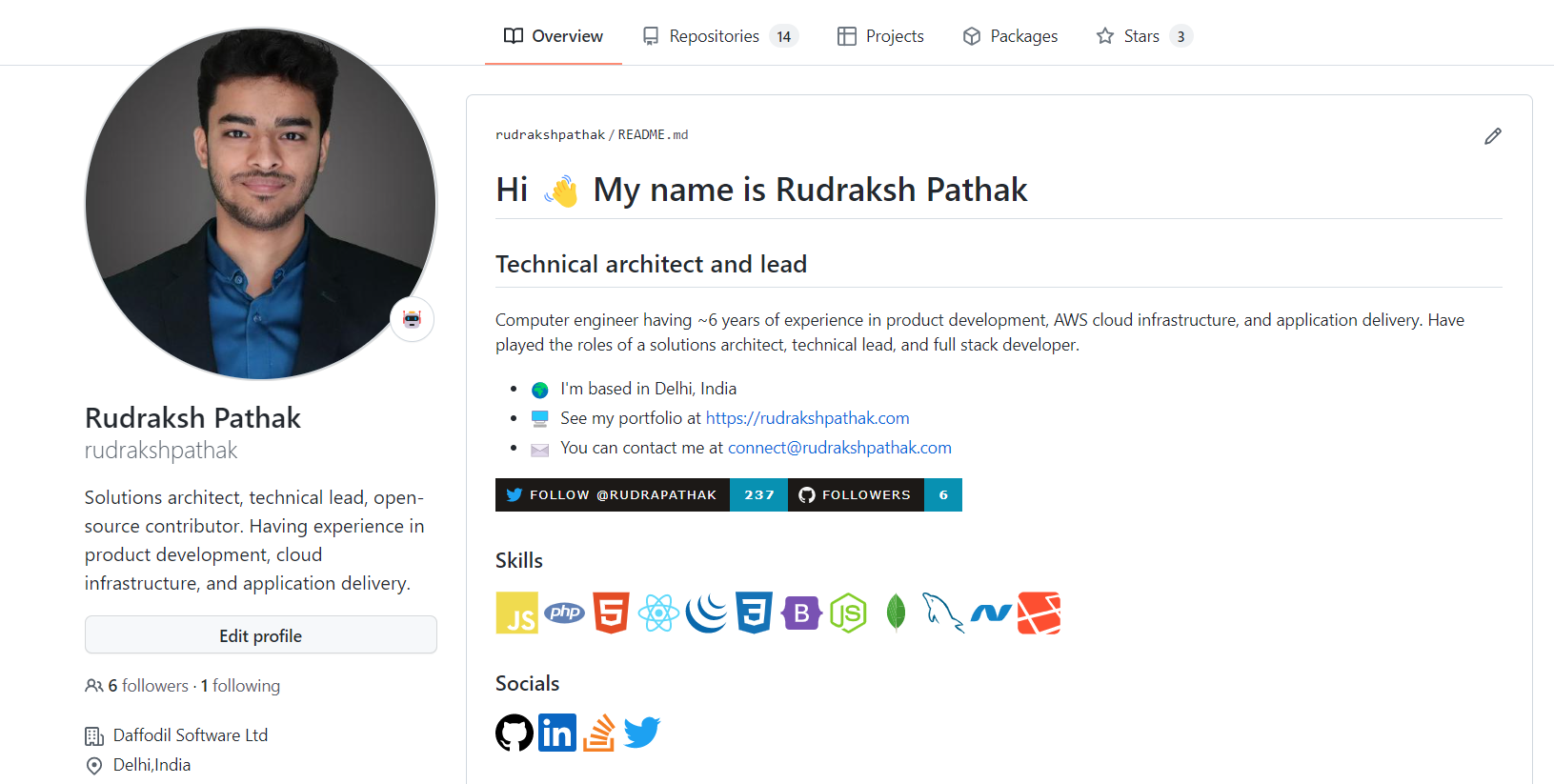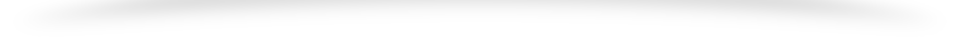I was going through the feed of one of my social networking accounts and came across something called profileme.dev
What this tool does is allows you to write your introduction for your profile in markdown but in a very user-friendly way and at the end, you get a completely compiled markdown text that you can directly use.
Now, in order to use this tool, firstly you need to create a repository in your GitHub account with the same name as your account. So, let’s take a look at the quick steps that can take your GitHub profile to next level.
Step 1
Login to your Github account and create a new repository. In the name field, type your account’s name, like this –
Step 2
Make sure your repository is public and you have added a readme file in it.
Copy all the markdown text that you got from the profileme.dev and paste it into the readme file. Once done, commit the changes.
And, that’s it. You have your beautiful profile ready to use.