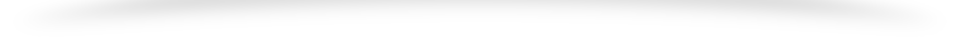JavaScript is a wonderful scripting language and one of my favorite from many. JavaScript offers a wide variety of functionalities in a very easy to write and understandable syntax. No web application is complete without the use of JavaScript. JS plays a key role in web applications and it is must that we write correct JS and in a standard format in order to avoid the mis-happenings and issues.
Based on some good and bad experiences with JavaScript, I’ve compiled some of the points that one should consider while writing JavaScript for your next project.
DO’s
- You should always check whether JS is enabled in the client web browser or not. If it is not then either display a warning message or do some required actions like restricting the user from using the application any further. You can do this using
<noscript>tag something like this –< noscript > You don't have javascript enabled. < /noscript > - Always surround your source code in a
try/catchblock. Give preference to exception handling while performing critical tasks like I/O operations, dealing with files or making aXHRrequest. - Always check your objects for
nullentries and your variables forundefined. And don’t just limit to that, for sake of robust code, check for function calls too. - Use global objects instead of global variables. Use variables as a property of that global object.
- Always prefer to use
//or double slash in the CDN URLs or any 3rd party asset that you are loading via live URL. - Use
consolefunctions appropriately. Like if you want to display a warning message, useconsole.warn().And others likeconsole.infoandconsole.error. - Use
" "double quotes for string literals until unless there is a requirement for' '. - Use
.on()event handler as it saves memory and can handle dynamically generated elements. - When there is a requirement for handling a large chunk of common DOM elements on the page, cache the reference of elements in a variable and use that variable to perform operations in order to optimize the performance by reducing the lookup time.
- Use
this,callbacks, andclosures. - Use
Prototypingwhenever required. - Use
-ordashseparated files names. - Use JsDoc comments at function level and use
//for comments inside functions. - Use
use strictmode at file level. - Declare constants in uppercase at the top of the file.
- If not sure with the value of a variable, initialize it with
null. - Always assign a default value to function arguments. Doing this can save your code from halting execution in case an error occurs due to null entries.
- Use
localStoragewhen need to persist the data and usesessionStoragewhen need to store data for a particular browser session. undefinedandnullare two different things. Check for both. You can declare a common function which can do something like this –function isNullOrUndefined (entity) { return (entity != null || entity != undefined) && entity != "" ? true : false; }- Use
lodashlibrary to perform operations on the array, objects, looping in a highly optimized and easy to use syntax. - Use
windows.onerrorto suppress the errors and handle accordingly.window.onerror = function(message, source, lineno, colno, error) { ... } - Use
Babelto transpile ES6 code to compatible versions.
DONT’s
- Avoid using features which are in beta mode and haven’t supported by all the browsers like ES6. Because these features may only work in
webkitbrowsers and may crash in browsers like IE and Safari. - Avoid trailing commas in arrays and objects. Internet Explorer doesn’t handle it well.
- Avoid making con-current XHR requests. IE doesn’t handle it well.
I’ll keep updating the post as I will have new things to add. Till then make sure you write a robust code and use JavaScript’s capabilities at fullest.